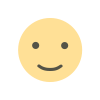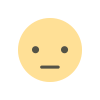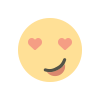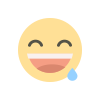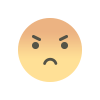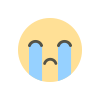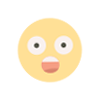How To Secure A SAP HANA User Connection?
Learn how to secure an SAP HANA user connection with robust authentication, encryption, and access controls to protect your data.

Introduction
Securing user connections in SAP HANA is crucial for safeguarding sensitive business data and ensuring system integrity. As a powerful in-memory database, SAP HANA handles critical operations, making it a target for potential cyber threats. By implementing robust security measures such as encryption, authentication, and role-based access control, organizations can protect data during transmission and access. This guide explores essential strategies to secure SAP HANA user connections effectively and mitigate security risks. Refer to the courses on SAP S4 HANA Course for more information.
How To Secure A SAP HANA User Connection?
Securing a SAP HANA user connection is critical to ensure data confidentiality, integrity, and availability. SAP HANA, being an in-memory database platform, supports robust security features to secure user connections.
Here’s a comprehensive guide to achieving this:
1. Authentication Mechanisms
SAP HANA supports multiple authentication methods to verify user identities:
· Password-based authentication: The most common method, where users must provide credentials.
· X.509 certificates: For client-side SSL connections, certificates provide a secure and scalable alternative to passwords.
· Kerberos authentication: Ideal for single sign-on (SSO) setups in enterprise environments.
Always enforce strong password policies, including minimum length, complexity, and expiration.
2. Enable Secure Network Communication
Encrypting data during transmission prevents eavesdropping:
· SSL/TLS Configuration: Enable SSL/TLS for all connections to encrypt data between clients and the HANA database. Use trusted certificates from a Certificate Authority (CA).
ü Configure SSL certificates in the global.ini file under the [communication] section.
ü Example:
“[communication]
ssl = on
ssl_cipher_suites = <list_of_strong_ciphers>”
· Host Authentication: Restrict access to specific IP ranges or hostnames to reduce unauthorized access risks.
3. Role-Based Access Control (RBAC)
Implement RBAC to assign permissions based on roles rather than individual users. This minimizes privilege creep and enforces the principle of least privilege.
· Create custom roles tailored to specific job functions.
· Avoid assigning users the SYSTEM role directly, as it grants unrestricted access.
· Example:
“CREATE ROLE REPORT_VIEWER;
GRANT SELECT ON SCHEMA SALES TO REPORT_VIEWER;”
4. Auditing and Monitoring
Activate the auditing feature to monitor user activities and detect suspicious behaviour.
· Audit Policies: Define rules for events such as logins, failed login attempts, or schema modifications.
· Use SQL to enable auditing:
- “ALTER SYSTEM ALTER CONFIGURATION ('global.ini', 'SYSTEM') SET ('audit', 'audit_level') = 'INFO' WITH RECONFIGURE;”
- Integrate with external Security Information and Event Management (SIEM) tools for advanced analytics.
5. Enable Data Encryption
Encrypt sensitive data stored in the database and backups:
· Persistent Data Encryption: SAP HANA supports data volume encryption to secure data at rest.
· Key Management: Use the SAP HANA Secure User Store or external Key Management Servers (KMS) for encryption key management. Check the S4 HANA Certification courses for the best guidance.
6. Disable Unnecessary Services
Disable unused services to minimize the attack surface. For example:
· Use the global.ini file to deactivate services not required for your setup.
· Regularly review and close unnecessary ports.
7. Implement Connection Timeouts
Set idle connection timeouts to prevent misuse of unattended sessions:
“ALTER SYSTEM ALTER CONFIGURATION ('global.ini', 'SYSTEM') SET ('communication', 'session_timeout') = '300' WITH RECONFIGURE;”
8. Regular Updates and Patch Management
Keep SAP HANA updated with the latest patches and updates to protect against known vulnerabilities. The Sap Certification Exam preparation trains aspiring professionals in all the industry-relevant skills for a promising career in SAP.
Securing a SAP HANA user connection involves a multi-layered approach combining authentication, encryption, RBAC, and proactive monitoring. By implementing these measures, you ensure a secure environment that minimizes the risk of unauthorized access and data breaches. Regular audits and updates further enhance the system's resilience to evolving threats.
Conclusion
To sum up, securing an SAP HANA user connection requires robust measures like encryption, authentication, RBAC, auditing, and regular updates. By implementing these strategies, organizations can protect sensitive data, ensure compliance, and mitigate security risks. A proactive approach enhances system integrity and resilience, safeguarding critical business operations from potential cyber threats.
What's Your Reaction?