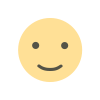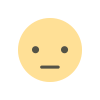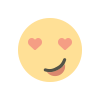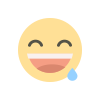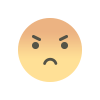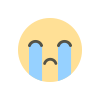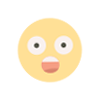9 Best Photoshop Plugins for 2024 Free & Paid
Adobe Photoshop remains a powerful tool for graphic designers and photographers, but its functionality can be significantly enhanced with the use of plugins.

Adobe Photoshop remains a powerful tool for graphic designers and photographers, but its functionality can be significantly enhanced with the use of plugins. Whether you’re looking to streamline your workflow, add creative effects, or achieve professional-quality results, plugins can be invaluable. In this article, we'll explore nine of the best Photoshop plugins for 2024, including both free and paid options. We’ll cover their features, benefits, and how they can elevate your Photoshop experience.
1. Nik Collection by DxO
Overview: Nik Collection by DxO is a comprehensive suite of eight plugins that cater to a variety of photo editing needs. It’s well-regarded for its high-quality filters, retouching tools, and sharpening capabilities.
Features:
- Color Efex Pro: Offers over 50 filters and effects, ideal for creative photo editing.
- Silver Efex Pro: Specialized in black-and-white photo enhancement.
- Dfine: Reduces noise and enhances image quality.
- Sharpener Pro: Provides advanced sharpening for fine details.
Benefits: Nik Collection’s user-friendly interface allows for quick adjustments, while its powerful tools ensure professional-level results. It supports both Windows and macOS, making it accessible to a wide range of users.
Price: The Nik Collection is available for purchase with a one-time fee, and occasional discounts make it a great value for its extensive features.
2. Portraiture by Imagenomic
Overview: Portraiture is renowned for its ability to smooth skin and enhance portraits without compromising detail. It’s a favorite among portrait photographers for its ease of use and effectiveness.
Features:
- Skin Smoothing: Automatically removes blemishes and evens skin tones.
- Detail Preservation: Maintains textures and details for a natural look.
- Batch Processing: Allows for editing multiple images simultaneously.
Benefits: Portraiture is designed to save time while producing high-quality results. It integrates seamlessly into Photoshop, making it a convenient choice for professional retouching.
Price: Portraiture is available as a paid plugin with a trial version to test its capabilities before committing.
3. Luminar Neo
Overview: Luminar Neo is a versatile editing plugin known for its AI-powered tools and creative effects. It’s designed to simplify complex edits and enhance overall image quality.
Features:
- AI Sky Replacement: Automatically replaces skies in photos.
- AI Structure: Enhances details and textures without adding noise.
- Creative Filters: Includes various effects and styles for artistic touches.
Benefits: Luminar Neo offers a range of tools that can speed up your editing process while providing creative flexibility. Its AI-driven features are particularly useful for quick and impressive results.
Price: Luminar Neo is available for purchase with options for a one-time fee or a subscription model, depending on your preferences.
4. ON1 Effects
Overview: ON1 Effects is a powerful plugin designed for adding creative effects and enhancing photos. It provides a variety of filters, presets, and textures to customize your images.
Features:
- Customizable Presets: Offers a range of presets that can be adjusted to fit your style.
- Filters and Textures: Includes options for adding unique effects and overlays.
- Layering and Masking: Allows for advanced blending and masking techniques.
Benefits: ON1 Effects is ideal for photographers who want to experiment with different looks and effects. Its flexibility and customization options make it a popular choice.
Price: ON1 Effects is available as a paid plugin, with options for purchasing individual products or as part of a suite.
5. Topaz Labs Studio
Overview: Topaz Labs Studio is known for its advanced image enhancement tools and creative effects. It offers a range of plugins designed to elevate the quality of your photos.
Features:
- AI Clear: Removes noise and enhances details using artificial intelligence.
- Precision Contrast: Adjusts contrast with fine control.
- Texture Effects: Adds artistic textures and effects to your images.
Benefits: Topaz Labs Studio provides high-quality tools for both subtle enhancements and dramatic effects. Its AI-based features are particularly useful for improving image clarity and detail.
Price: Topaz Labs Studio is available for purchase, with options for individual plugins or a complete bundle.
6. Blemish Fixer
Overview: Blemish Fixer is a specialized plugin designed to tackle imperfections and blemishes in photos. It’s especially useful for portrait and beauty photography.
Features:
- Automatic Blemish Removal: Quickly identifies and removes blemishes.
- Customizable Tools: Allows for fine-tuning and manual adjustments.
- Real-Time Preview: Shows changes in real-time for better control.
Benefits: Blemish Fixer is a time-saver for portrait photographers and retouchers. Its straightforward interface and effective tools make it an essential addition to any editing workflow.
Price: Blemish Fixer is available as a paid plugin, with a free trial to evaluate its features.
7. ReMask by Topaz Labs
Overview: ReMask by Topaz Labs is a powerful tool for creating precise masks and selections in Photoshop. It’s designed to streamline the masking process, making complex selections easier.
Features:
- Edge Detection: Accurately detects and refines edges for precise masks.
- Easy Background Removal: Simplifies the process of removing or replacing backgrounds.
- Quick Adjustments: Provides tools for adjusting and refining masks in real-time.
Benefits: ReMask is particularly useful for photographers and designers who need to create complex masks quickly. Its advanced algorithms and user-friendly interface save time and improve accuracy.
Price: ReMask is available for purchase as a standalone plugin or as part of a bundle from Topaz Labs.
8. Exposure X7 by Exposure Software
Overview: Exposure X7 is a comprehensive plugin that combines powerful editing tools with creative effects. It’s known for its film simulation and color grading capabilities.
Features:
- Film Simulation: Replicates the look of classic films.
- Color Grading: Provides advanced tools for adjusting color and tone.
- Creative Effects: Includes options for adding textures and overlays.
Benefits: Exposure X7 is ideal for photographers looking to achieve a unique, film-like quality in their images. Its extensive range of features and effects offer creative flexibility.
Price: Exposure X7 is available for purchase with options for a one-time fee or a subscription model.
9. Filter Forge
Overview: Filter Forge is a versatile plugin that allows users to create and apply custom filters and effects. It offers a vast library of pre-designed filters as well as tools for creating your own.
Features:
- Filter Library: Access to thousands of user-created filters.
- Custom Filter Creation: Tools for designing your own filters and effects.
- High Customizability: Adjust filters to fit your specific needs.
Benefits: Filter Forge is ideal for designers and photographers who want to create unique effects and customize their editing process. Its extensive library and customization options provide endless possibilities.
Price: Filter Forge is available for purchase with options for a one-time fee or subscription, depending on the desired features.
FAQs
1. What is the best Photoshop plugin for portrait retouching? Portraiture by Imagenomic is highly recommended for portrait retouching due to its ability to smooth skin and enhance details while maintaining a natural look.
2. Are there any free Photoshop plugins that offer advanced editing features? Yes, several free plugins provide advanced features. For example, the Nik Collection offers a free version with many high-quality filters and effects.
3. How can I improve my workflow with Photoshop plugins? Plugins can enhance your workflow by adding specialized tools and effects, automating repetitive tasks, and providing creative options that streamline the editing process.
4. Can I try Photoshop plugins before purchasing? Many paid plugins offer free trials, allowing you to test their features and determine if they meet your needs before committing to a purchase.
5. What should I consider when choosing a Photoshop plugin? When selecting a plugin, consider factors such as compatibility with your version of Photoshop, the specific features you need, user reviews, and whether a trial version is available for testing.
Incorporating these plugins into your Photoshop toolkit can significantly enhance your editing capabilities, whether you’re working on portraits, creative projects, or professional photo retouching. From advanced AI tools to customizable effects, there’s a plugin for every need and budget.
Get in Touch
Website – https://www.webinfomatrix.com
Mobile - +91 9212306116
Whatsapp – https://call.whatsapp.com/voice/9rqVJyqSNMhpdFkKPZGYKj
Skype – shalabh.mishra
Telegram – shalabhmishra
Email -info@webinfomatrix.com
What's Your Reaction?