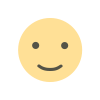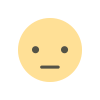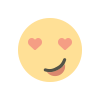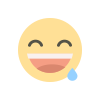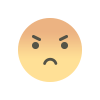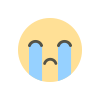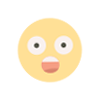100% Working Solution to Save Outlook Emails as PDF
This article includes 2 best method to save Outlook emails as PDF, which allow users to easily share or archive their Outlook emails.

Microsoft Outlook is one of the most widely used email clients, offering robust features to manage and organize emails. However, there are times when you may want to save your Outlook emails in PDF format for archiving, sharing, or printing purposes. In this article, we will explore 100% working method to save Outlook emails as PDF, ensuring that your valuable information is preserved and easily accessible.
Why Save Outlook Emails as PDF?
Saving emails as PDF comes with several advantages:
Portability: PDF files can be easily shared across different platforms and devices without losing formatting.
Archiving: PDF is a stable format for long-term storage, which makes it ideal for archiving important emails.
Security: PDF can be password-protected, adding an extra layer of security for sensitive information.
Print-friendly: PDF file maintain their layout when printed, ensuring that the document appears exactly as intended.
Working Solution to Save Outlook Emails as PDF
Method 1: Using the "Print" Function
- Launch Microsoft Outlook and navigate to the email you wish to save as a PDF.
- Click on the specific email to open it in a new window.
- Click on the “File” menu in the top-left corner, then select “Print.”
- Choose "Microsoft Print to PDF" as your printer in the Print dialogue box. .
- Click the “Print” button. A dialog will appear, prompting you to choose a location to save the PDF file.
- Name your PDF file and select the folder where you want to save it. Click “Save,” and your email will be converted and saved as a PDF file.
Method 2: Using PST to PDF Converter
As you know, Outlook stores all your mailbox items into PST file format. If you need to save multiple emails or entire folder then using a reliable third-party tool like ZOOK PST to PDF Converter can be more efficient. It is best tool to convert PST to PDF including emails, contacts, calendars, notes and all other Outlook items.
It is capable to convert huge, corrupted, damaged, orphaned or encrypted PST file to PDF format. Moreover, using this tool, users can convert specific emails to PDF rather then entire PST file. It is fully professional and safe method to convert PST to PDF with attachments, offering new users a free trial version. Here are few steps to use this popular tool:
- Download and install PST to PDF Converter.
- Open the installed converter and select the PST file or the specific email you wish to convert.
- Set specified location to save output PDF.
- Click on the Convert button. The tool will process your emails and save them as PDF files in your specified location.
Important Features of PST to PDF Converter
- Quickly convert Outlook PST file to PDF format with all data including emails, contacts, calendars, notes and all other items.
- Batch export PST to PDF, which save your time.
- Convert Outlook PST emails to PDF with attachments.
- This tool protects all email formatting and original data integrity throughout the conversion process.
- Compatible with all version of Microsoft Outlook and Windows Operating Systems.
- user-friendly of this tool helps both novice or professional users to save their Outlook emails as PDF efficiently.
- Using this tool, users can convert PST emails to PDF without Outlook or any email applications.
- This tool offers a free trial version to all new users.
Final Thoughts
By following the methods outlined above, you can effortlessly manage your Outlook emails and maintain a comprehensive digital archive. Saving Outlook emails as PDF is a straightforward process that can be accomplished using the built-in print function or specialized PST to PDF Converter. Both are safe and reliable method to convert PST to PDF. Thus any individuals or professionals can apply these methods.
What's Your Reaction?