In the intricate web of website management, orphan pages are often overlooked but can significantly impact user experience and SEO performance. Orphan pages, as the name suggests, are web pages that are not linked to or from any other pages on a site, rendering them difficult for users and search engines to find. This article will delve into the challenges posed by orphan pages, how to find them, methods to fix them, and strategies to prevent their occurrence in the future.
Understanding Orphan Pages
Orphan pages are web pages that exist on a website but are not linked to any other page within the site. This means that they cannot be accessed through navigation menus, internal links, or sitemaps, making them virtually invisible to both visitors and search engine crawlers.
Why Orphan Pages Matter
- User Experience Orphan pages can create a disjointed user experience as visitors may not be able to easily navigate to important content.
- SEO Impact Search engines rely on internal links to crawl and index pages. Orphan pages may not be indexed, which can affect your site's search engine ranking and visibility.
- Content Utilization Valuable content on orphan pages goes unnoticed and underutilized, leading to wasted resources.
Finding Orphan Pages
Locating orphan pages is a crucial step in addressing the issue. Here’s how you can find them
1. Utilize Google Search Console
Google Search Console is a valuable tool for identifying orphan pages
- Sitemap Analysis Check your sitemap submission and compare it to your site's actual pages. Orphan pages might be missing from the sitemap.
- Coverage Report Look for pages that are not indexed. Orphan pages may appear in this report.
2. Site Crawlers and Tools
Use website crawling tools like Screaming Frog, Sitebulb, or Ahrefs
- Crawl Your Website These tools will crawl your site and identify pages that are not linked from any other pages.
- Analyze the Crawl Report Look for pages that have no inbound links.
3. Manual Checks
Perform manual checks by
- Reviewing Your Navigation Structure Ensure that all important pages are accessible through menus and internal links.
- Using Analytics Data Look for pages with low traffic. These might be orphan pages that are not promoted or linked adequately.
4. Log File Analysis
Analyze server log files to see which pages are being accessed and how. Orphan pages may not appear in the logs if they are not being accessed.
Fixing Orphan Pages
Once you’ve identified orphan pages, it’s time to address them. Here’s how to fix the issues
1. Create Internal Links
Incorporate links to orphan pages within relevant content
- Contextual Links Link to orphan pages from related articles or content.
- Navigation Menus Add important orphan pages to your site's navigation menus.
2. Update Your Sitemap
Ensure that orphan pages are included in your XML sitemap
- Submit Updated Sitemap After adding orphan pages to the sitemap, submit it to search engines.
3. Improve Content Strategy
Review the content on orphan pages
- Content Relevance Ensure that the content is valuable and relevant to your audience.
- Page Updates Refresh or update the content to make it more engaging.
4. Set Up Redirects
If an orphan page is no longer relevant, consider setting up redirects
- 301 Redirects Redirect orphan pages to relevant pages within your site to preserve link equity and improve user experience.
Preventing Orphan Pages
Preventing orphan pages is essential for maintaining a well-organized and user-friendly website. Here’s how to avoid creating orphan pages in the future
1. Regular Website Audits
Conduct regular audits of your website
- Link Analysis Use crawling tools to check for orphan pages regularly.
- Content Review Periodically review and update your internal linking structure.
2. Implement a Robust Internal Linking Strategy
Develop and maintain a comprehensive internal linking strategy
- Link Building Ensure that new pages are linked from existing pages.
- Hierarchical Linking Create a logical hierarchy of pages to improve navigation and link distribution.
3. Use a Content Management System (CMS)
Leverage CMS features to manage internal links
- Automated Linking Some CMS platforms offer automated internal linking features.
- Link Management Plugins Use plugins or modules designed to manage and optimize internal links.
4. Monitor User Behavior
Analyze user behavior to identify potential orphan pages
- Heatmaps and Click Tracking Use tools to see where users click and how they navigate your site.
- User Feedback Collect feedback to understand if users encounter difficulties finding content.
FAQs About Orphan Pages
1. What are orphan pages?
Orphan pages are web pages that are not linked to or from any other pages on a website. As a result, they are difficult for users and search engines to find.
2. How do orphan pages affect SEO?
Orphan pages can negatively impact SEO because search engines may not index pages that are not linked internally. This can reduce the visibility of these pages in search engine results.
3. How can I find orphan pages on my site?
You can find orphan pages using tools like Google Search Console, site crawlers (e.g., Screaming Frog), manual site reviews, or server log analysis.
4. What should I do if I find orphan pages?
To fix orphan pages, create internal links to these pages, update your sitemap, review and improve the content, or set up redirects if the page is no longer relevant.
5. How can I prevent orphan pages from occurring?
Prevent orphan pages by conducting regular website audits, implementing a robust internal linking strategy, using a CMS with internal linking features, and monitoring user behavior.
6. Are orphan pages harmful to my website?
While not immediately harmful, orphan pages can create a disjointed user experience and negatively impact SEO if they are not indexed by search engines.
Orphan pages may seem like a minor issue, but they can have a significant impact on your website’s performance, user experience, and SEO. By understanding what orphan pages are, how to find them, and how to fix and prevent them, you can maintain a well-organized and effective website. Regular audits, a solid internal linking strategy, and leveraging CMS features will help ensure that all pages on your site are accessible and utilized to their fullest potential.
Get in Touch
Website – https://www.webinfomatrix.com
Mobile - +91 9212306116
Whatsapp – https://call.whatsapp.com/voice/9rqVJyqSNMhpdFkKPZGYKj
Skype – shalabh.mishra
Telegram – shalabhmishra
Email -info@webinfomatrix.com

.jpg)
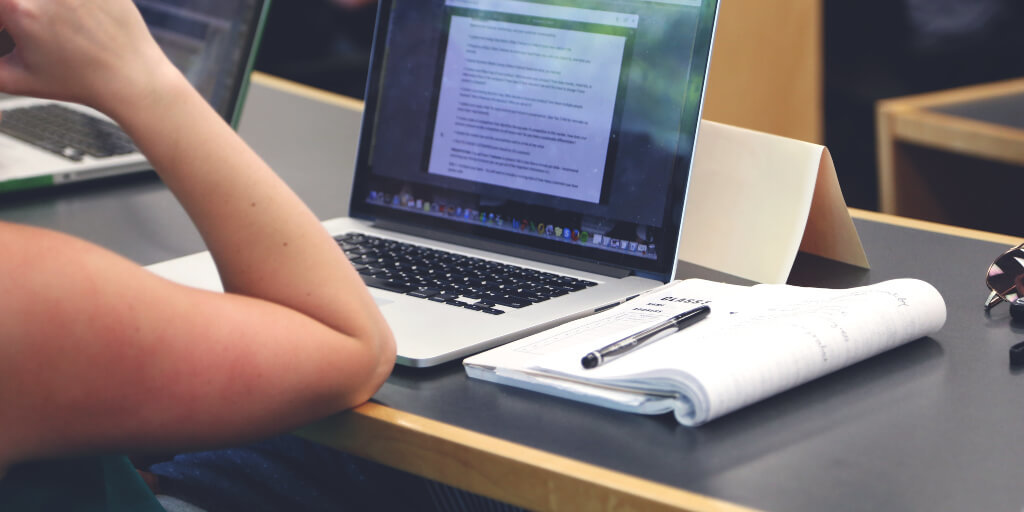


.jpg)

.jpg)
 English (US) ·
English (US) ·