In the digital age, artificial intelligence (AI) has made significant strides in generating highly realistic video footage. From deepfakes to AI-generated scenes, these technologies can create content that appears convincingly real, posing challenges for content verification and authenticity. This comprehensive guide will help you identify AI-generated video footage, detailing common indicators and methods to distinguish between genuine and synthetic media.
Understanding AI-Generated Video Footage
AI-generated video footage refers to video content created or altered by artificial intelligence technologies. This includes deepfakes, which use machine learning algorithms to superimpose faces onto existing video clips, and entirely synthetic video content produced by AI models. These advancements have vast applications, from entertainment and advertising to more dubious uses in misinformation and propaganda.
Common Indicators of AI-Generated Video Footage
1. Inconsistent Facial Movements
One of the telltale signs of AI-generated video is inconsistent facial movements. AI systems, especially older or less advanced ones, often struggle with accurately replicating natural facial expressions and emotions. Watch for unnatural eye movements, irregular blinking patterns, or odd facial contortions.
- Inconsistent Blinking AI-generated videos might display unnatural blinking rates or patterns.
- Unnatural Expressions Facial expressions that seem out of sync with the context of the video can indicate AI interference.
2. Irregular Lighting and Shadows
Lighting and shadows are crucial for creating realistic video footage. AI systems may struggle to replicate natural lighting conditions, resulting in unusual lighting effects or mismatched shadows. Pay attention to
- Unrealistic Shadows Shadows that don’t align with the light source or appear inconsistent with the scene.
- Overly Smooth Lighting AI-generated videos might have unnaturally smooth or flat lighting.
3. Audio-Visual Mismatch
AI-generated videos sometimes exhibit discrepancies between audio and visual elements. This mismatch can manifest as
- Lip-Sync Issues The movement of the speaker’s lips may not align perfectly with the spoken words.
- Audio Artifacts Unnatural pauses, abrupt changes in tone, or inconsistencies in background noise.
4. Unnatural Skin Tones
AI-generated videos may produce skin tones that look unnatural or inconsistent. Watch for
- Uniform Skin Tones Overly smooth or uniform skin tones without natural variations.
- Odd Color Gradations Unusual color transitions or shading on the face or body.
5. Overly Perfect or Imbalanced Backgrounds
AI-generated footage may struggle with background consistency. Look for
- Distorted Backgrounds Unnatural or distorted backgrounds that don’t match the context of the video.
- Unusual Artifacts Blurriness or strange artifacts in the background.
Techniques to Verify Video Authenticity
1. Reverse Image Search
Performing a reverse image search can help you verify the authenticity of video footage. This technique involves
- Extracting Frames Take snapshots of frames from the video.
- Searching for Similar Images Use reverse image search tools like Google Images to find similar images online.
2. Using Deepfake Detection Tools
Several tools and technologies are available to detect deepfakes and other AI-generated content. These include
- Deepfake Detection Software Specialized software designed to identify manipulated or synthetic content.
- AI-Based Analysis Advanced AI tools that analyze video metadata and visual elements for signs of tampering.
3. Analyzing Metadata
Metadata embedded in video files can provide clues about their authenticity. Check for
- Creation Dates Look for inconsistencies in timestamps or creation dates.
- Editing History Investigate any signs of editing or manipulation.
4. Expert Analysis
For critical content, consulting experts in digital forensics or media verification can be invaluable. These professionals use advanced techniques to analyze video authenticity, including
- Forensic Analysis Detailed examination of video frames and metadata.
- Consultation with AI Specialists Experts in AI technology can offer insights into the likelihood of video manipulation.
Ethical Considerations and Best Practices
1. Promoting Media Literacy
Encouraging media literacy is essential for helping individuals discern between genuine and AI-generated content. This includes
- Educational Initiatives Providing resources and training on identifying synthetic media.
- Raising Awareness Informing the public about the potential for AI-generated misinformation.
2. Developing Robust Detection Technologies
Investing in and supporting the development of advanced detection technologies is crucial. This includes
- Supporting Research Funding research into new detection methods and technologies.
- Collaborating with Tech Companies Partnering with technology companies to enhance detection capabilities.
3. Ethical Use of AI Technology
Ensuring the ethical use of AI technology is vital for preventing misuse and maintaining trust. This involves
- Establishing Guidelines Developing and adhering to ethical guidelines for AI usage.
- Transparency Promoting transparency in AI-generated content and its applications.
FAQ
1. What is a deepfake?
A deepfake is a type of AI-generated video that uses machine learning algorithms to superimpose faces onto existing video footage, creating highly realistic but synthetic content.
2. How can I tell if a video is AI-generated?
Look for signs such as inconsistent facial movements, irregular lighting and shadows, audio-visual mismatches, unnatural skin tones, and overly perfect or imbalanced backgrounds. Additionally, use tools like reverse image search, deepfake detection software, and metadata analysis for verification.
3. Are there tools specifically designed to detect AI-generated content?
Yes, there are several tools and technologies designed to detect deepfakes and other AI-generated content. These include specialized deepfake detection software and AI-based analysis tools.
4. How can I verify the authenticity of a video?
Verify the authenticity of a video by using reverse image search, deepfake detection tools, analyzing metadata, and consulting experts in digital forensics.
5. Why is it important to detect AI-generated video footage?
Detecting AI-generated footage is crucial for preventing misinformation, maintaining trust in media, and ensuring the ethical use of technology. It helps individuals and organizations make informed decisions and avoid being misled by synthetic content.
6. What role does media literacy play in spotting AI-generated content?
Media literacy helps individuals understand how to identify and critically evaluate synthetic media. Educational initiatives and raising awareness about AI-generated content are essential for improving media literacy and reducing the impact of misinformation.
7. How can I stay updated on advancements in AI detection technology?
Stay updated by following relevant research, participating in industry forums, and collaborating with technology companies and experts in the field of AI detection.
8. What are the ethical considerations of using AI technology for video generation?
Ethical considerations include establishing guidelines for responsible use, ensuring transparency in AI-generated content, and preventing misuse for deceptive or harmful purposes. It’s important to promote ethical practices and support research into new detection methods.
In conclusion, as AI technology continues to advance, the ability to spot AI-generated video footage becomes increasingly important. By understanding the common indicators and employing various verification techniques, you can better navigate the complexities of synthetic media and maintain the integrity of digital content.
Get in Touch
Website – https://www.webinfomatrix.com
Mobile - +91 9212306116
Whatsapp – https://call.whatsapp.com/voice/9rqVJyqSNMhpdFkKPZGYKj
Skype – shalabh.mishra
Telegram – shalabhmishra
Email -info@webinfomatrix.com

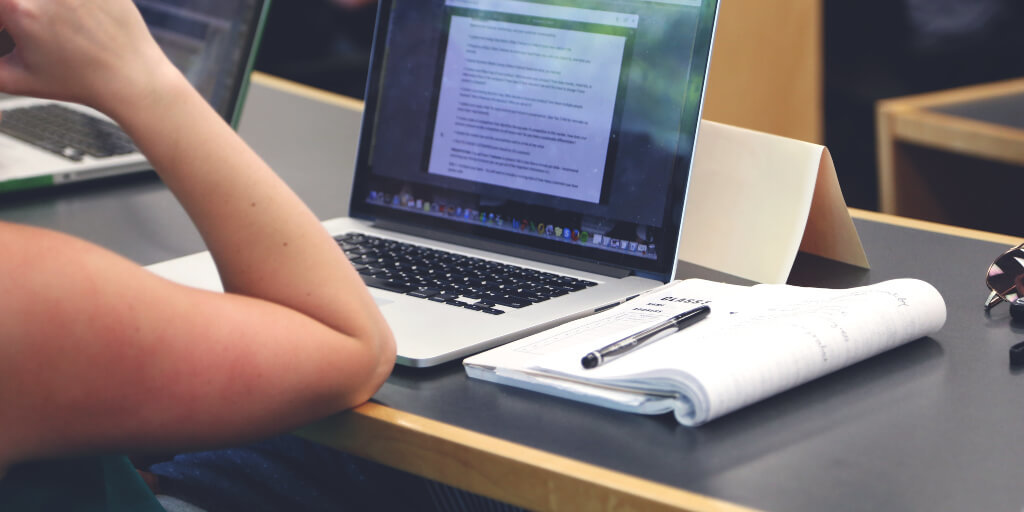


.jpg)

.jpg)
 English (US) ·
English (US) ·