Affordable Smart Locks for Enhanced Home Security A Comprehensive Guide
In an increasingly connected world, home security is a top priority for homeowners. Smart locks have emerged as a convenient and effective way to enhance the security of your home. They offer keyless entry, remote access, and integration with other smart home devices. The good news is that you don't have to break the bank to enjoy the benefits of smart locks. In this comprehensive guide, we will explore the importance of home security, the features of smart locks, factors to consider when choosing a budget-friendly option, and a list of the best affordable smart locks available. By the end, you'll have the knowledge needed to select a budget-friendly smart lock that suits your security needs.
The Importance of Home Security
Home security is more critical than ever before. According to the FBI's Uniform Crime Reporting (UCR) Program, there were over 1.1 million burglaries reported in the United States in 2019 alone. This highlights the need for effective security measures to protect your home and loved ones.
Smart locks offer several advantages in enhancing home security:
Convenience: Smart locks provide keyless entry, allowing you to unlock your door with a smartphone, keypad, or voice command.
Remote Access: You can control and monitor your smart lock remotely using a mobile app, which is useful for letting in guests or service providers when you're not at home.
Integration: Smart locks can integrate with other smart home devices, such as security cameras and alarms, to create a comprehensive home security system.
Enhanced Control: You can grant access to specific individuals and receive notifications of door activity, ensuring you're always aware of who enters and leaves your home.
Understanding Smart Locks
A smart lock is a device that replaces or supplements a traditional door lock to provide secure and convenient access control. These locks use wireless technology, such as Bluetooth, Wi-Fi, or Zigbee, to communicate with your smartphone or other authorized devices.
Some key features of smart locks include:
Keyless Entry: Smart locks eliminate the need for physical keys, allowing you to unlock your door using a smartphone app, keypad, or even your voice.
Remote Access: You can control and monitor your smart lock remotely from anywhere with an internet connection.
Guest Access: Smart locks often allow you to provide temporary access to guests or service providers, eliminating the need for physical keys or spare copies.
Activity Logs: Many smart locks keep a record of door activity, so you can review who has entered or exited your home and when.
Integration: Smart locks can integrate with other smart home devices, such as security cameras and home automation systems, to create a seamless and secure home environment.
Factors to Consider When Choosing a Budget-Friendly Smart Lock
When shopping for a budget-friendly smart lock, consider the following factors to make an informed decision:
Compatibility: Ensure the smart lock is compatible with your door and existing hardware. Check if it fits standard deadbolt or mortise lock installations.
Connectivity: Determine the type of connectivity the smart lock uses, whether it's Bluetooth, Wi-Fi, Zigbee, or a combination. Wi-Fi connectivity offers remote access from anywhere.
Power Source: Some smart locks are battery-powered, while others can be hardwired. Consider the power source and battery life to avoid frequent replacements.
Security Features: Look for features like encryption, two-factor authentication, and tamper alerts to ensure the smart lock provides robust security.
Guest Access: Check if the smart lock offers guest access options, such as temporary PINs or digital keys, which can be handy for granting access to guests or service providers.
Mobile App: Evaluate the quality and functionality of the mobile app used to control the smart lock. It should be user-friendly and provide essential features.
Smart Home Integration: If you have other smart home devices, ensure that the smart lock is compatible with your existing ecosystem, whether it's Amazon Alexa, Google Assistant, or Apple HomeKit.
Installation: Consider your DIY skills and choose a smart lock with straightforward installation instructions or professional installation options.
Price: Set a budget and look for smart locks that offer the features you need within that budget.
Installation and Setup
The installation process for smart locks varies depending on the model and your existing hardware. Here's a general overview of the installation and setup steps:
Remove Your Existing Lock: Start by removing your old deadbolt or lock, following the manufacturer's instructions.
Install the Smart Lock: Follow the provided installation instructions for your specific smart lock model. This typically involves attaching the smart lock to the door and connecting it to your existing deadbolt or lock mechanism.
Connect to Your Smartphone: Download the manufacturer's mobile app and follow the setup instructions to connect the smart lock to your smartphone via Bluetooth or Wi-Fi.
Create User Codes: Set up user codes or digital keys for yourself and any authorized users, such as family members or guests. This step allows you to control access to your home.
Test the Lock: Ensure that the smart lock functions correctly by testing the keyless entry, auto-lock and unlock features, and remote access from your smartphone.
Integrate with Smart Home Devices: If desired, integrate the smart lock with your smart home ecosystem, such as Amazon Alexa or Google Assistant, to enable voice commands and automation.
Secure Your Mobile App: Protect the mobile app with a strong, unique password or biometric authentication (if supported) to prevent unauthorized access.
Smart Lock Features and Integration
Budget-friendly smart locks may offer a subset of features compared to their premium counterparts, but they can still provide robust security and convenience. Here are some common features to look for:
Keyless Entry: The ability to unlock your door without physical keys, using a smartphone app, keypad, or fingerprint recognition.
Remote Access: Control and monitor your smart lock remotely via a mobile app, allowing you to lock or unlock your door from anywhere.
Guest Access: Create and manage digital keys or PIN codes for guests, house cleaners, or service providers, granting them temporary access.
Auto-Lock and Unlock: Set schedules or use proximity sensing to automatically lock or unlock your door when you arrive or leave.
Activity Logs: Keep track of who enters and exits your home with an activity log, providing peace of mind and security.
Smart Home Integration: Some budget-friendly smart locks offer integration with popular smart home platforms like Amazon Alexa, Google Assistant, or Apple HomeKit, enabling voice commands and automation.
Enhancing Home Security with Smart Locks
To maximize the security benefits of your budget-friendly smart lock, consider these additional steps:
Regularly Update Firmware: Keep your smart lock's firmware up to date to ensure it's equipped with the latest security patches and improvements.
Enable Two-Factor Authentication: If supported by the mobile app, enable two-factor authentication (2FA) for an extra layer of security when accessing your smart lock remotely.
Set Up Tamper Alerts: Configure tamper alerts to receive notifications if someone attempts to forcibly tamper with your smart lock.
Secure Your Wi-Fi Network: Ensure your home Wi-Fi network is secured with a strong password and encryption to prevent unauthorized access to your smart lock.
Use Strong PINs: Create strong and unique PIN codes for your smart lock and avoid using easily guessable combinations like birthdays or sequential numbers.
Regularly Review Access Permissions: Periodically review and revoke access permissions for users who no longer need access to your home.
Maintenance and Troubleshooting
To maintain the optimal performance of your budget-friendly smart lock, consider the following maintenance tips:
Replace Batteries: If your smart lock is battery-powered, replace the batteries as needed to ensure uninterrupted operation.
Clean the Keypad: Keep the keypad or fingerprint sensor clean from dirt and debris, as this can affect its responsiveness.
Update the Mobile App: Check for updates to the smart lock's mobile app and install them to benefit from new features and security enhancements.
Secure Your Smartphone: Protect your smartphone with a PIN, password, or biometric authentication to prevent unauthorized access to the mobile app.
Reset as Needed: If you encounter issues with your smart lock, consult the manufacturer's troubleshooting guide and consider performing a factory reset if necessary.

.jpg)
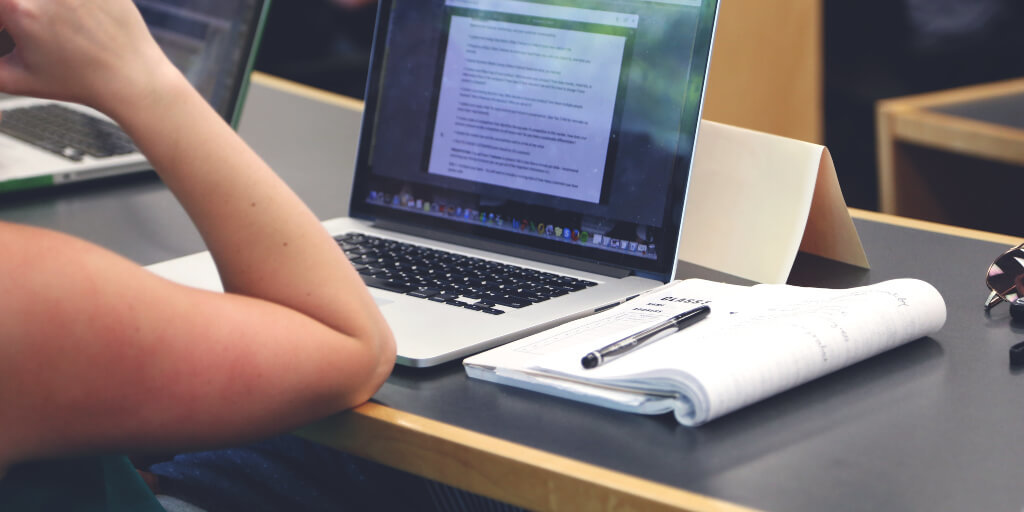


.jpg)

.jpg)
 English (US) ·
English (US) ·