In the ever-evolving world of online shopping, Amazon remains a top destination for millions of users worldwide. With its vast selection of products, competitive prices, and fast shipping, it's no wonder that Amazon has become the go-to marketplace for many. However, even with its user-friendly interface, shopping on Amazon can sometimes be overwhelming. Fortunately, artificial intelligence (AI) offers innovative solutions to streamline and enhance your shopping experience. Here are three quick AI tricks that can help you get the most out of your Amazon shopping spree.
1. Personalized Recommendations How AI Can Find What You Need
How It Works
Amazon’s recommendation engine uses AI to analyze your browsing and purchasing history to suggest products you might be interested in. This system is powered by complex algorithms that take into account various factors, including your search history, purchase history, and even the behavior of similar customers.
How to Use It
Explore Personalized Suggestions When you log into Amazon, take a look at the "Recommended for You" section on your homepage. These suggestions are tailored based on your previous interactions with the site. If you’re searching for specific items, pay attention to the "Customers who bought this also bought" and "Sponsored products related to this item" sections on product pages.
Utilize Your Wish List Adding items to your wish list can also help refine the recommendations you receive. Amazon’s AI takes into account the items you’ve shown interest in and adjusts its suggestions accordingly.
Refine Your Preferences You can further customize your recommendations by providing feedback on the suggestions you receive. For example, if a recommendation doesn’t interest you, you can choose to hide it or mark it as irrelevant. This feedback helps the AI learn more about your preferences and improve future recommendations.
Benefits
Time Savings By showing products that match your interests, AI recommendations can save you time by filtering out irrelevant options.
Discovery of New Products You might discover new products that you wouldn’t have found through traditional browsing.
Tailored Shopping Experience Personalized recommendations ensure that you see products that align with your tastes and needs, enhancing your overall shopping experience.
2. Price Tracking and Alerts Stay Ahead of the Deals
How It Works
AI-powered price tracking tools monitor the price changes of products you’re interested in. These tools use algorithms to predict the best times to buy based on historical data and current trends. They can notify you when prices drop or when there are special deals available.
How to Use It
Set Up Alerts Many third-party tools and browser extensions can track Amazon prices and send you alerts when prices drop. Tools like Honey, CamelCamelCamel, and Keepa offer price tracking and historical price data to help you make informed purchasing decisions.
Use Amazon’s Built-in Features Amazon also has built-in features like "Price Drop Alerts" for items on your wish list or shopping cart. By adding items to these lists, you can receive notifications when the price changes.
Leverage AI-Based Forecasting Some advanced tools use AI to predict future price trends, helping you decide whether to buy now or wait for a better deal.
Benefits
Cost Savings Price tracking ensures you never miss a deal and can save you money by alerting you to price drops.
Informed Purchasing Historical price data and forecasting tools provide insights into price trends, allowing you to make better purchasing decisions.
Convenience Automated alerts save you from constantly checking prices manually, making your shopping experience more convenient.
3. Visual Search Find What You’re Looking For with a Snap
How It Works
Visual search technology uses AI to analyze images and find similar products online. By uploading a photo or taking a snapshot, you can quickly find items that match the visual characteristics of the image. This technology leverages machine learning algorithms to identify patterns, colors, shapes, and other attributes in images.
How to Use It
Use Amazon’s Visual Search Feature Amazon’s app includes a visual search function that allows you to take a photo of an item or upload an image to find similar products. Simply open the Amazon app, tap the camera icon in the search bar, and either snap a photo or upload an image.
Leverage Third-Party Apps Apps like Pinterest Lens or Google Lens also offer visual search capabilities. You can use these apps to find products based on images and then search for them on Amazon.
Search for Specific Features If you’re looking for an item with particular visual attributes, such as a specific color or design, visual search can help you find products that match those features.
Benefits
Ease of Use Visual search simplifies the process of finding products, especially when you have an image but not a specific product name.
Accurate Matches AI-driven visual search can find products with similar visual characteristics, making it easier to locate items that match your style or preferences.
Enhanced Discovery Visual search can help you discover new products that you might not have found through traditional text-based searches.
Frequently Asked Questions (FAQ)
1. How accurate are Amazon’s AI recommendations?
Amazon’s AI recommendations are generally quite accurate due to the advanced algorithms and large data sets they use. However, their effectiveness can vary based on the completeness of your browsing and purchasing history. Providing feedback on recommendations can help improve accuracy over time.
2. Can I use multiple price tracking tools simultaneously?
Yes, you can use multiple price tracking tools to monitor different products or get a broader range of alerts. Just ensure that you manage notifications effectively to avoid being overwhelmed.
3. What should I do if I find a lower price elsewhere?
If you find a lower price for an identical item from a competitor, Amazon’s Price Match Guarantee may apply. You can contact Amazon’s customer service to inquire about a price match or return the item and repurchase it at the lower price if it’s within the return period.
4. Are there any privacy concerns with using AI tools on Amazon?
Privacy concerns can arise with any AI tools that track your behavior. It’s important to review the privacy settings and policies of any third-party tools you use. Amazon also provides options to manage your privacy settings and data preferences within your account settings.
5. Can visual search find any product, or are there limitations?
While visual search is powerful, it may not always find exact matches for every product, especially if the item is highly unique or not widely available. However, it is quite effective for finding similar products and identifying general features.
6. How do I improve the accuracy of visual search results?
To improve the accuracy of visual search results, ensure that the image you upload is clear and well-lit. The more distinct and focused the image, the better the AI can analyze and match it to available products.
By utilizing these AI tricks, you can significantly enhance your Amazon shopping experience, making it more personalized, cost-effective, and efficient. As AI technology continues to advance, we can expect even more innovative features to further streamline the online shopping process. Happy shopping!
Get in Touch
Website – https://www.webinfomatrix.com
Mobile - +91 9212306116
Whatsapp – https://call.whatsapp.com/voice/9rqVJyqSNMhpdFkKPZGYKj
Skype – shalabh.mishra
Telegram – shalabhmishra
Email -info@webinfomatrix.com

.jpg)
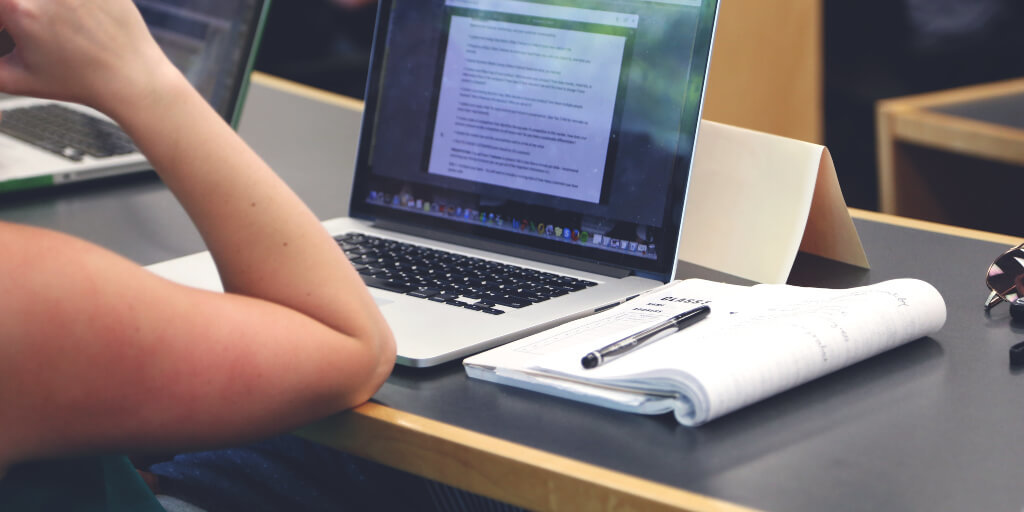


.jpg)

.jpg)
 English (US) ·
English (US) ·